The process of registration with the broker does not take long. In order to set up a personal account with Esperio you won’t need more than 15 minutes. Let us look at the registration process and the basic functions of Esperio Personal Account.
Registration at the company’s website
The personal account button is located on the main page in the top right corner. After clicking the button a special form will pop up, which has to be filled out with data. A real functioning phone number has to be submitted as it will receive a phone call from a certain number, the last four figures of which have to be entered further. Following, click the “Register” button and Esperio main page will open. A personal account page is simple and functional.
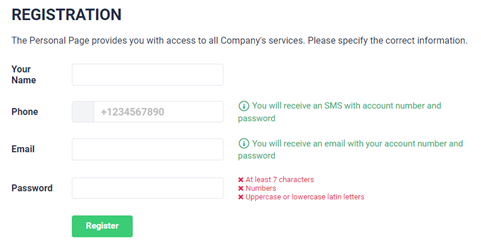
Sections of Esperio Personal Account
By default, the main page of the personal account contains information about trading accounts, where the Standard account for the MT5 terminal is immediately available, as well as a brief instruction on how to get into your trading account in the program. On the left, presented as a list, there are the main sections necessary for work. Let us name them.
- My accounts. In this section all existing Esperio trading accounts will be displayed, indicating the balance, credit and available funds, as well as the connection server. The company does not limit its clients. You can use as many accounts as you need to work. For example, as part of investing through the copy trading system, only one signal provider can be connected to each account, so in order to have several signal providers the consecutive number of accounts will be necessary.
- Funds deposit/withdrawal. In this section a trader can create applications for top up and withdrawal of funds from his accounts, as well as view the transaction history, exchange rates for conversion and Esperio bonuses. To perform non-trading transactions, it is necessary to go through the verification procedure and provide the details of an identity document within the framework of the KYC principle.
- Support. This is a possibility to contact the specialists of the company in case of any questions. The system operates as an online chat. Having figured out how to log into Esperio personal account, you can resolve any issue in the support chat.
- Recommendations. This section contains the company’s offers, including their descriptions and principles of work.
- Trade. The information on trading is available here, such as the account’s history, trading software download options and tick charts review.
- Investments.This section is about investment activity. It is possible to view the linked signals and their statistics.
- Analytics. This one is devoted to various materials regarding the markets, i.e. news, reviews, interesting case studies on one or another trading instrument. In addition, exclusive materials, tailored by the specialists of the company, are available for the clients with a deposit of over $1000.
- For the partners. Esperio personal account can also be used by those who want to operate as the company’s partners. Here you can open a partner’s account and deal with all the information concerning the partner program.
- Other. The last section contains information on the VIP-service and notifications from the company.
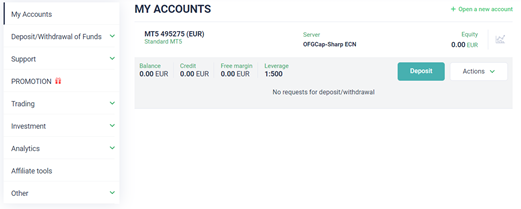
Change of Personal Data and Document Upload
The company’s security settings are designed in such a way that periodically there is an automatic logout if there is no activity for several minutes. Re-logging into Esperio personal account is simple. Press the same button that you used for registration. It is also possible to save the password so it is entered automatically. In order to make changes to your personal data, you have to click the button in the upper right part of your personal account. A drop-down menu will present several options, including personal data, document upload and a list of already accepted documents. At the very bottom there is a button to exit Esperio personal account.